In today’s dynamic business landscape, effective project planning software is essential for ensuring streamlined workflows, efficient resource allocation, and successful project outcomes. Whether you’re managing a small team or a large enterprise, selecting the right tool can significantly impact productivity and project success. Therefore, let’s delve into the features, advantages, and potential drawbacks of each top project planning software:
Best Project Planning Software for Teams
1. Asana
Asana is widely celebrated for its intuitive interface and powerful task management capabilities, specifically designed to enhance team collaboration and project transparency.
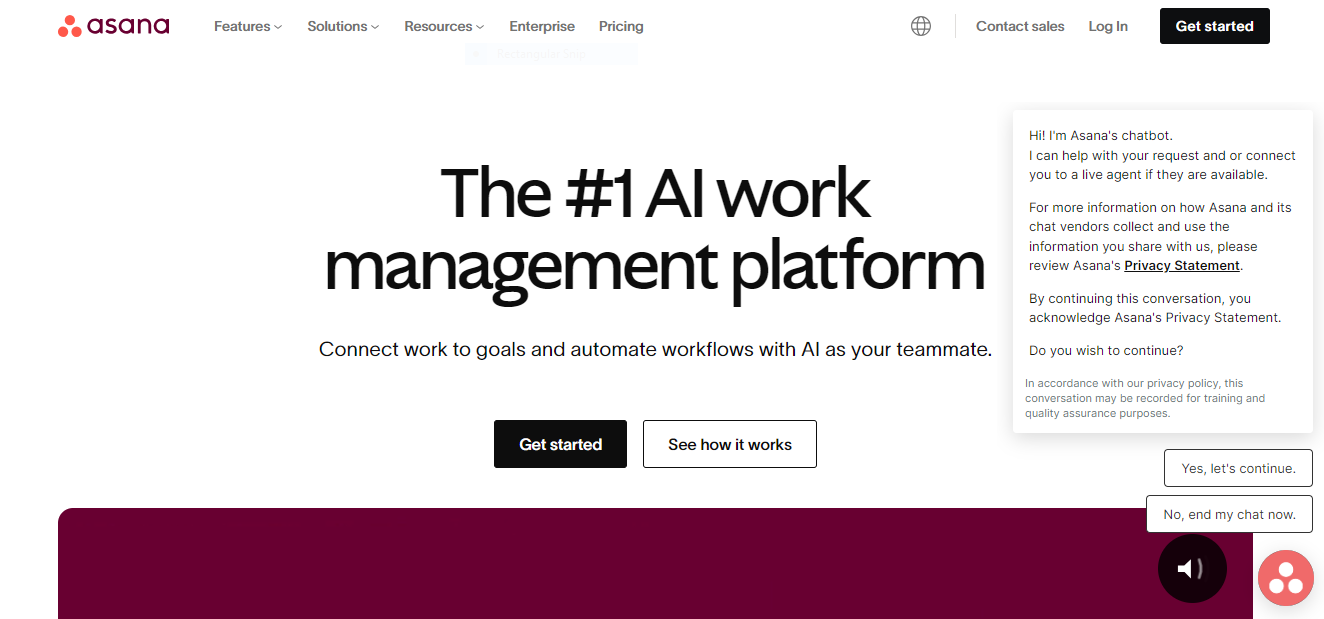
Features:
- Task Management: First, create, assign, and track tasks with due dates, dependencies, and priority settings. For efficient management, you can explore the best task management app available.
- Project Tracking: Additionally, visualize project progress through timelines, boards, and lists.
- Collaboration Tools: Furthermore, facilitate team communication with comments, file attachments, and @mentions.
- Integration: Lastly, Asana connects with over 100 apps and services, including Slack, Google Drive, and Dropbox.
Pros:
- User-Friendly Interface: To begin with, Asana’s interface is intuitive, making it easy for teams to adopt and use effectively.
- Task Automation: Moreover, automate repetitive tasks and workflows to save time and boost productivity.
- Customization: Additionally, customize workflows with templates and project views tailored to specific team needs.
- Real-Time Updates: Finally, receive instant updates on project changes, ensuring team members are always informed.
Cons:
- Feature Complexity: On the downside, advanced features like workload management and resource allocation may require training.
- Cost: Additionally, higher pricing tiers may be necessary for access to more advanced features, particularly for larger teams or enterprise-level use.
Best Option:
However, Lylli LaunchTools presents a better alternative compared to Asana. Not only does Lylli LaunchTools offer a customizable branded workspace, but it is also specifically designed for the Pharma, Life Science, and Medical Device industries. Moreover, all features are available to customers at any plan, unlike Asana.
Get started with a 30-day free trial of Lylli LaunchTools today, with no credit card needed and no hassle!
Best Project Planning Software for Efficient Task Management and Team Collaboration
2. Lylli LaunchTools
Lylli LaunchTools stands out as a comprehensive project planning software designed to streamline project management processes for businesses and project managers. It seamlessly integrates tools for planning, scheduling, resource management, and collaboration, making it an ideal choice for teams of all sizes.
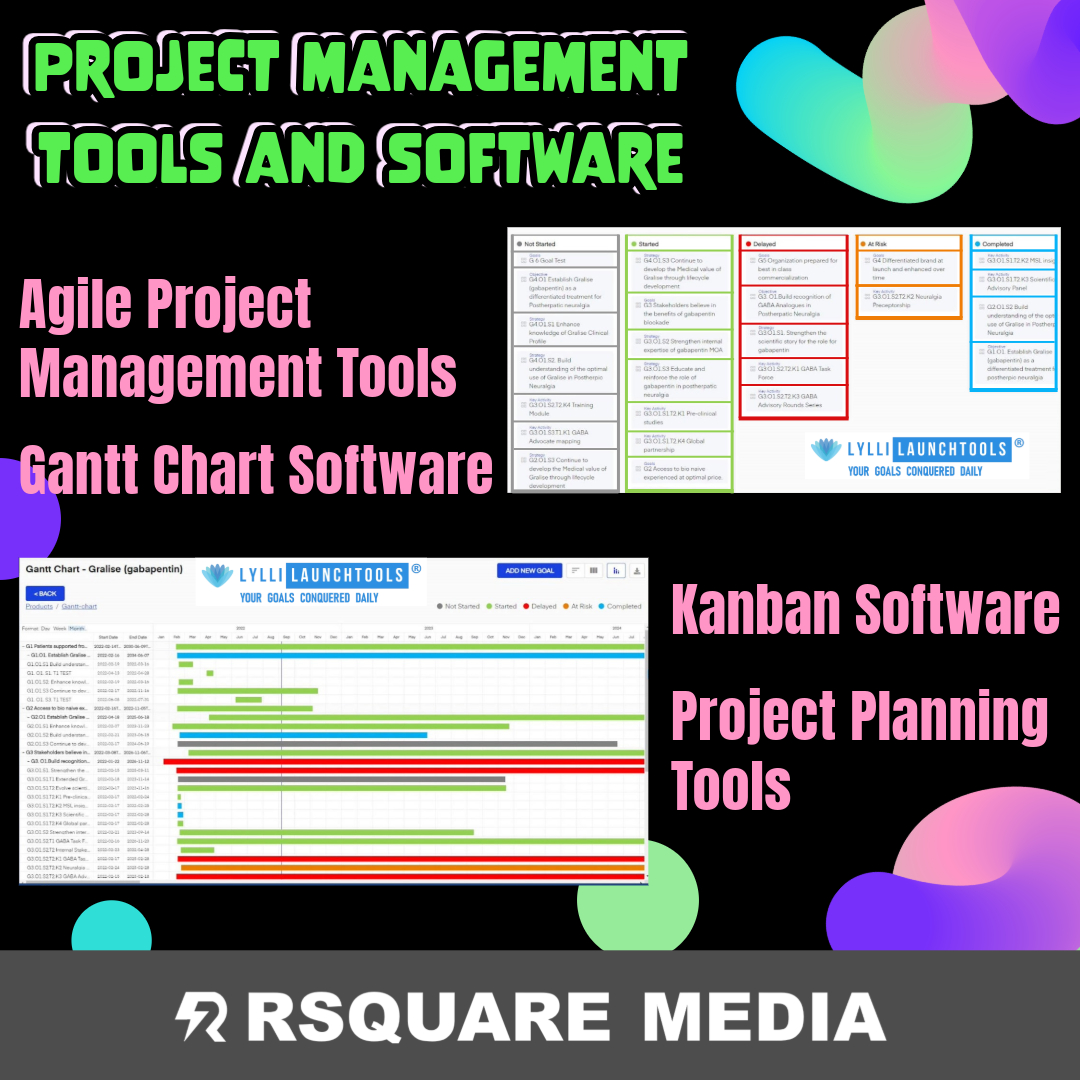
Features:
- Task Management: Benefit from detailed task tracking with customizable workflows and task dependencies.
- Collaboration: Enjoy real-time collaboration through comments, file sharing, and activity streams.
- Resource Management: Allocate resources effectively with advanced workload management and resource allocation tools.
- Integration: Easily connect with popular tools such as Slack, Trello, Google Drive, and more.
- Time Tracking: Utilize built-in time tracking to monitor hours spent on tasks.
- Customizable Dashboards: Personalize dashboards to track project status and metrics.
- Reporting and Analytics: Generate comprehensive reports on project performance and key metrics.
- Gantt Chart Software: Leverage Lylli LaunchTools’ Gantt chart software to create detailed project schedules, track progress, and manage dependencies effectively.
- Pharmaceutical & Medical Device Industry: Discover that Lylli LaunchTools is uniquely tailored for the Pharmaceutical & Medical Device Industry with its specialized product launch features.
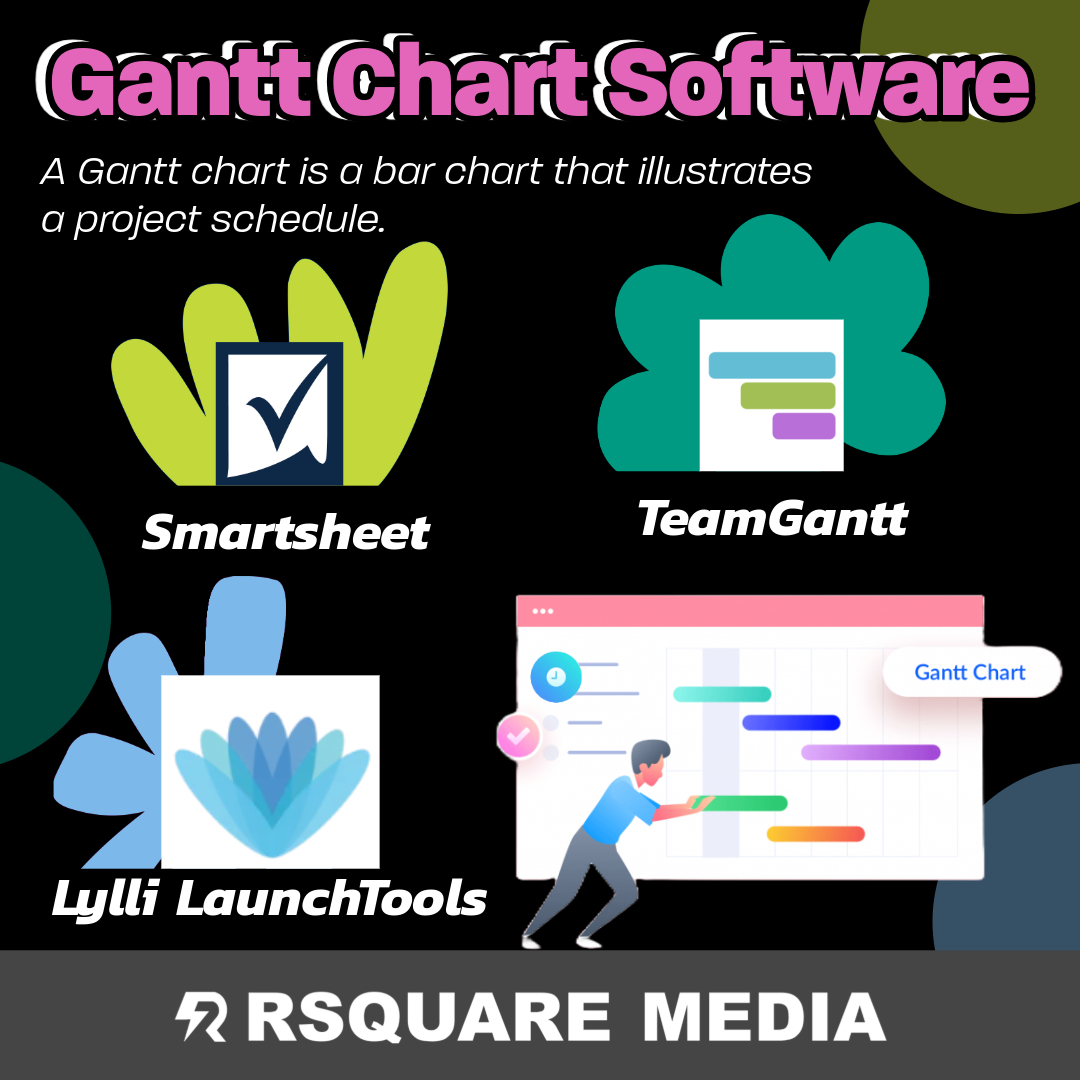
Pros:
- User-Friendly Interface: Navigate effortlessly, regardless of technical expertise.
- Comprehensive Feature Set: Enjoy an all-in-one solution for project planning, collaboration, and reporting.
- Real-Time Collaboration: Enhance team communication and coordination with real-time updates.
- Seamless Integration: Boost productivity by integrating effortlessly with other popular tools.
- Customizability: Tailor dashboards and reports to meet specific needs.
- 5 Star Rating: It has a 5-star rating on various famous platforms like; Capterra, GetApp, Software Advice, SourceForge, Slashdot, and GoodFirms, etc
- Free Trial: Take advantage of a 30-day free trial, no credit card is required.
Cons:
- No Cons: Lylli LaunchTools is praised for its flawless performance and suitability for your business needs.
In summary, Lylli LaunchTools excels as a versatile and user-friendly solution for modern project management needs. Whether your team leverages its project planning tools, Kanban boards, Agile project management features, or Gantt charts, Lylli LaunchTools ensures seamless collaboration and empowers teams to achieve outstanding project outcomes.
Make the smart choice for your organization’s project management needs—choose Lylli LaunchTools and unlock new levels of efficiency and success today.
Get started with a 30-day free trial of Lylli Launch Tools today, with no credit card needed and no hassle!
Best Project Planning Software for Visually Managing Projects
3. Trello
Trello revolutionizes project management with its Kanban-style boards, offering simplicity and flexibility for organizing tasks and workflows. Moreover, it stands out as a tool that balances ease of use with powerful features.

Best Project Planning Software for Streamlined Team Collaboration
4. Monday.com
To begin with, Monday.com offers a highly customizable platform designed to streamline project workflows and team collaboration across various industries.

Features:
- Customizable Workflows: First of all, you can create custom boards, columns, and automation tailored to specific project needs.
- Collaboration Tools: Additionally, real-time updates, file sharing, and communication tools significantly enhance team collaboration.
- Integration: Furthermore, Monday.com integrates with popular tools like Slack, Jira, Zoom, and more.
- Automation: Moreover, it allows you to automate routine tasks and workflows, reducing manual effort and improving efficiency.
Pros:
- Flexibility: To begin with, Monday.com easily adapts to different project management methodologies and team workflows.
- Visual Representation: Additionally, you can visualize project progress and status with customizable dashboards and timeline views.
- Accessibility: What’s more, the user-friendly interface with drag-and-drop functionality simplifies task management.
- Scalability: Finally, it is suitable for teams of all sizes, from small startups to large enterprises.
Cons:
- Learning Curve: However, the initial setup and customization may require time and expertise in digital marketing concepts.
- Cost: Additionally, higher pricing tiers may be necessary to access advanced features and integrations.
Best Option:
On the other hand, Lylli LaunchTools stands out as a better option compared to Monday.com. With Lylli LaunchTools, you benefit from Zoom onboarding for account setup, along with weekly Zoom support calls directly with the founders.
Get started with a 30-day free trial of Lylli LaunchTools today, with no credit card needed and no hassle!
Best Project Planning Software for Robust Project Planning and Management
5. Microsoft Project
Microsoft Project is a powerhouse in project management software, offering advanced tools for planning, scheduling, and resource management.

Best Project Planning Software for Spreadsheet-like Features
6. Wrike
Wrike seamlessly combines intuitive design with powerful project management features, making it an excellent choice for teams seeking both flexibility and efficiency.
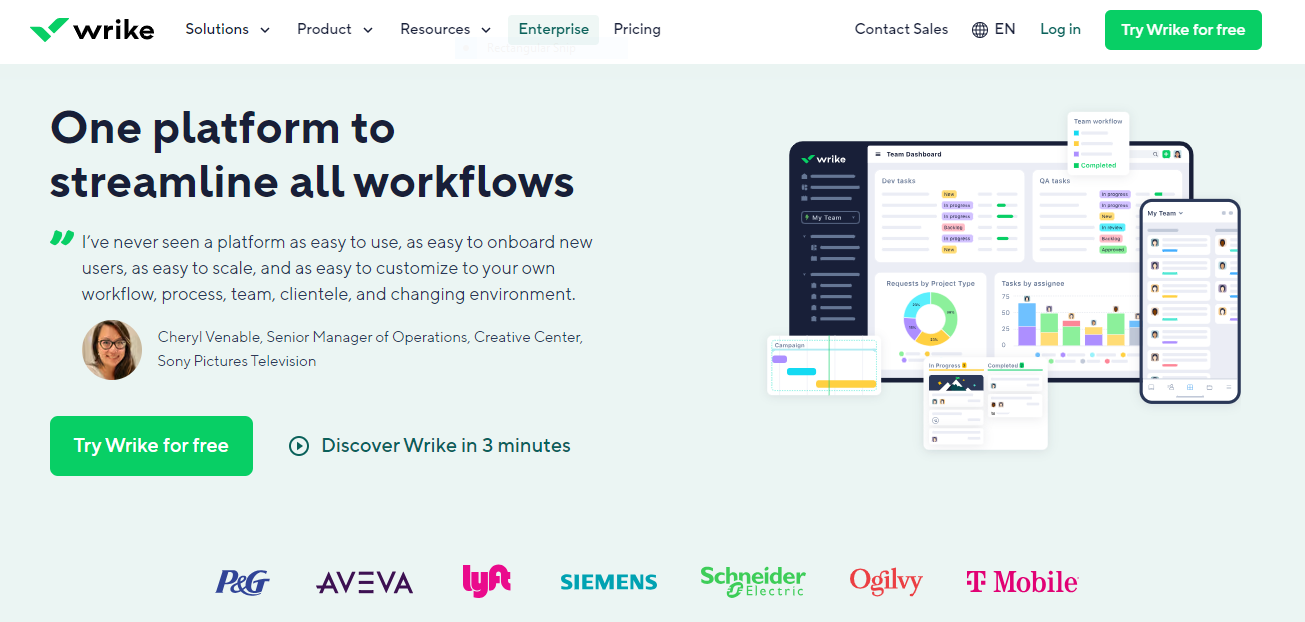
Features:
- Task Management: Wrike offers detailed task tracking and management, with customizable workflows and task dependencies.
- Collaboration: The platform enables real-time collaboration through comments, file sharing, and activity streams.
- Resource Management: Teams can allocate resources effectively using Wrike’s workload management and resource allocation tools.
- Integration: Wrike connects with over 400 apps and services, including Google Workspace, Salesforce, and Adobe Creative Cloud.
Best Project Planning Software for Simplified Project Management and Team Communication
7. Basecamp
When considering project management tools that prioritize simplicity and focus, Basecamp stands out as an excellent option. This software is specifically designed to streamline communication and task organization, making it a valuable asset for teams.
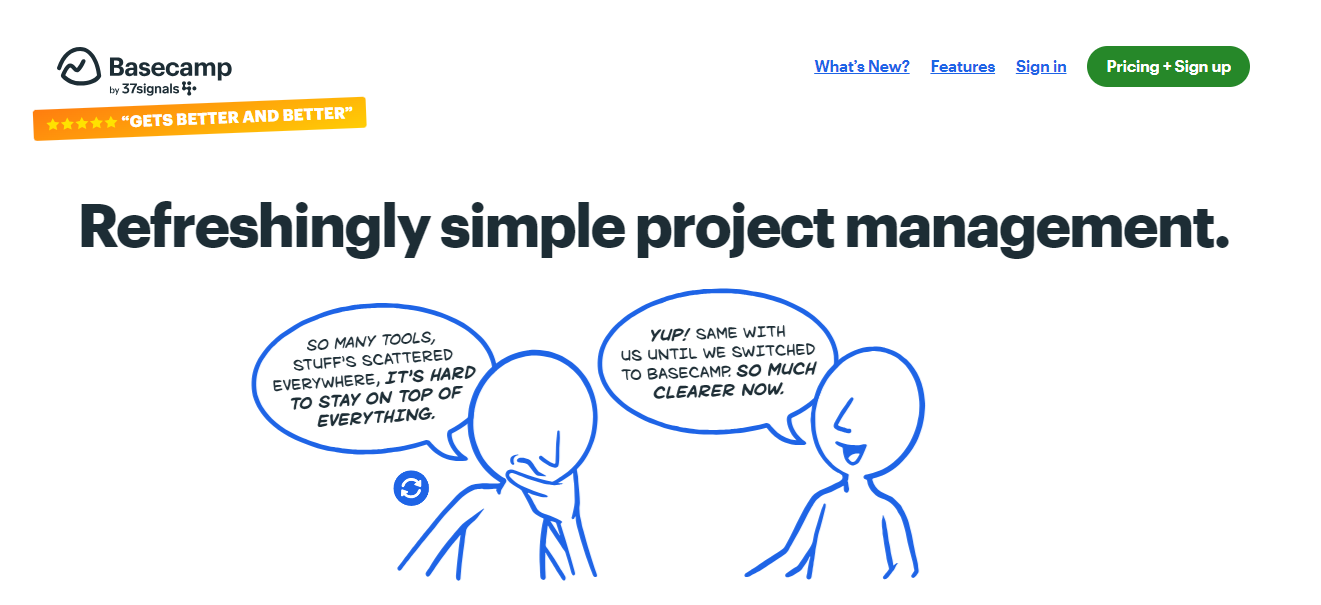
Features:
- Project Organization: Basecamp allows you to centralize project communication, to-do lists, and file sharing all in one platform, ensuring everything you need is easily accessible.
- Collaboration: The software enhances team collaboration through message boards, direct messaging, and file attachments, making it easier to stay connected.
- Calendar Integration: You can sync project milestones and deadlines with external calendars, such as Google Calendar and Outlook, for seamless scheduling.
- Accessibility: With mobile apps available for iOS and Android, team members can stay connected and manage projects on the go.
Pros:
- Simplicity: Basecamp’s straightforward interface ensures that teams can get started quickly without requiring extensive training.
- Focus: The software is designed to eliminate project management clutter, allowing teams to focus on essential tasks and communication.
- Cost-Effective: Basecamp offers affordable pricing with straightforward plans tailored to team size and project needs.
- Customer Support: Users benefit from responsive customer support and extensive help resources for troubleshooting and guidance.
Cons:
- Limited Features: Basecamp’s basic project management features may fall short for teams with complex workflows or larger projects.
- Integration: It offers limited integration options compared to more comprehensive project management tools.
Best Option:
While Basecamp is a solid choice, Lylli LaunchTools offers a more comprehensive solution. Unlike Basecamp, Lylli LaunchTools provides language support features and allows you to map and track goals, objectives, tactics, and key activities.
Get started with a 30-day free trial of Lylli LaunchTools today, with no credit card needed and no hassle!
Best Project Planning Software for Customized Task Views
8. ClickUp
ClickUp offers a versatile project management platform with a wide range of features and customization options to suit diverse team needs.

Features:
- Task Management: First, you can create, assign, and prioritize tasks with due dates, dependencies, and checklists.
- Workflow Automation: Additionally, automate repetitive tasks and workflows with custom automation and templates.
- Customizable Views: Moreover, customize project views with lists, boards, timelines, and calendars for enhanced visibility.
- Integration: Finally, it integrates with over 1,000 apps and services, including Slack, Zapier, and GitHub.
Pros:
- Versatility: To begin with, ClickUp’s flexibility allows teams to adapt workflows and processes to meet specific project requirements.
- Collaboration: In addition, real-time collaboration is possible through comments, task mentions, and shared documents.
- Time Tracking: Furthermore, it offers built-in time tracking features to monitor project hours and improve resource management.
- Mobile Accessibility: Lastly, you can access ClickUp on the go with mobile apps for iOS and Android devices.
Cons:
- Learning Curve: However, mastering advanced features and customization options may require time and training.
- Complexity: Additionally, extensive customization capabilities may overwhelm users seeking simpler project management solutions.
Best Option:
On the other hand, Lylli LaunchTools is a better option compared to ClickUp. Lylli LaunchTools’ features are easy to understand and use, and with Lylli LaunchTools, you have direct access to the founders, making it easier to gain the necessary training.
Get started with a 30-day free trial of Lylli LaunchTools today, with no credit card needed and no hassle!
Best Project Planning Software for Spreadsheet-Based Project Management
9. Smartsheet
Smartsheet combines the familiar interface of a spreadsheet with powerful project management tools, making it ideal for organizing tasks, projects, and processes. Specifically, Smartsheet offers the following:

Features:
- Spreadsheet Interface: It provides a familiar grid-based interface for managing tasks, timelines, and resources.
- Workflow Automation: Additionally, Smartsheet allows users to automate repetitive tasks with customizable workflows and approval processes.
- Collaboration: Furthermore, it facilitates real-time collaboration through comments, attachments, and shared project sheets.
- Integration: Moreover, it integrates seamlessly with Microsoft Office, Google Workspace, and hundreds of other apps via integrations.
Pros:
- Ease of Use: The familiarity of a spreadsheet interface makes it easy for teams to adopt and use Smartsheet effectively.
- Customization: You can also customize sheets, forms, and reports to fit specific project management needs and workflows.
- Scalability: Besides that, it is suitable for teams of all sizes, from small businesses to large enterprises, with scalable features.
- Reporting: Finally, Smartsheet enables users to generate reports and analytics to track project progress, resource utilization, and team performance.
Cons:
- Complexity: However, advanced project management features may require time and expertise to set up and optimize.
- Cost: Moreover, higher pricing tiers may be necessary for access to advanced features and additional storage.
Best Option:
While Smartsheet offers many benefits, Lylli LaunchTools may be a better option. Unlike Smartsheet, Lylli LaunchTools features are easy to understand and use, and all features are available to customers at any plan. With Lylli LaunchTools, you can effortlessly map tasks and objectives.
Get started with a 30-day free trial of Lylli LaunchTools today, with no credit card needed and no hassle!
Best Project Planning Software for Real-time Collaboration Features
10. Notion
Notion presents a versatile workspace that integrates notes, tasks, databases, and more into a cohesive platform, ultimately enhancing productivity and project management.

Features:
- Customizable Workspace: Notion allows you to design personalized pages, databases, and Kanban boards, which help in organizing tasks and projects according to your needs.
- Task Management: With detailed task tracking, Notion provides customizable views, due dates, and task dependencies, ensuring that nothing falls through the cracks.
- Collaboration: You can collaborate in real time through comments, document sharing, and task mentions, making teamwork more efficient.
- Integration: It integrates seamlessly with popular apps like Slack, Google Drive, Trello, and GitHub, facilitating a smooth workflow.
Pros:
- Flexibility: Notion’s modular approach enables teams to tailor workspaces and workflows to meet specific needs, offering a high degree of customization.
- Knowledge Management: The platform allows you to centralize team knowledge, documents, and project information, making them easily accessible.
- User-Friendly Design: Its intuitive interface, complete with drag-and-drop functionality, simplifies task management and organization.
- Mobile Accessibility: With mobile apps available for iOS and Android, you can access Notion on-the-go.
Cons:
- Learning Curve: Due to its extensive customization options and features, Notion may require a significant investment of time and effort to set up and optimize.
- Feature Overload: The multitude of features and customization options might overwhelm users who are seeking more straightforward project management solutions.
Best Option:
However, Lylli LaunchTools emerges as a superior choice compared to Notion. Unlike Notion, Lylli LaunchTools offers features that are easy to understand and use, and importantly, all features are accessible to customers at any plan level.
Get started with a 30-day free trial of Lylli LaunchTools today, with no credit card needed and no hassle!
Best Project Planning Software for Freelancers and Small Agency Teams
11. ActiveCollab
ActiveCollab is a robust project management software designed to streamline project planning, task management, and team collaboration. In addition, it offers a comprehensive suite of tools that cater to both small teams and large enterprises, aiming to enhance productivity and project transparency.

Features:
- Task Management: ActiveCollab enables users to create tasks, set priorities, assign them to team members, and track progress in real-time. By organizing tasks into projects, it ensures clarity and accountability.
- Time Tracking: The software includes built-in time-tracking capabilities, allowing teams to log hours spent on tasks and projects. Consequently, this feature aids in accurate billing, project costing, and resource management.
- Collaboration Tools: ActiveCollab fosters collaboration through features such as task comments, file attachments, and mentions. As a result, team members can communicate within tasks, share ideas, and provide updates seamlessly.
- Project Planning: With Gantt charts and workload management tools, ActiveCollab facilitates effective project planning and scheduling. Thus, managers can visualize project timelines, allocate resources efficiently, and adjust schedules as needed.
- Reporting and Analytics: The software provides insights into project progress, team performance, and resource utilization through customizable reports and analytics. Therefore, this data-driven approach helps in making informed decisions and optimizing workflows.
- Integration Capabilities: ActiveCollab integrates with popular tools like Slack, Google Workspace, and Zapier, enhancing its functionality and ensuring smooth workflow across different platforms.
Pros:
- User-Friendly Interface: ActiveCollab offers an intuitive and easy-to-navigate interface, making it accessible for teams to adopt and use effectively.
- Customization Options: Users can customize workflows, project templates, and reports to fit specific project management needs and preferences.
- Time and Cost Efficiency: By streamlining project workflows and automating routine tasks, ActiveCollab helps teams save time and reduce operational costs.
Cons:
- Learning Curve: Some users may experience a learning curve, especially when exploring advanced features and customization options.
- Cost: Pricing plans may vary based on the number of users and features required, potentially making it more expensive for smaller teams or startups.
Best Option:
Nevertheless, Lylli LaunchTools is a superior choice compared to ActiveCollab. With its features being easy to understand and use, Lylli LaunchTools offers all functionalities to customers across any plan.
Get started with a 30-day free trial of Lylli LaunchTools today, with no credit card needed and no hassle!.
Best Project Planning Software for Building a Customized App
12. Airtable
Airtable stands out as a versatile collaboration tool that seamlessly blends the features of a spreadsheet with those of a database. Consequently, it offers powerful project management and organizational capabilities. Known for its flexibility, user-friendly interface, and customizable workflows, Airtable caters to a variety of business needs.
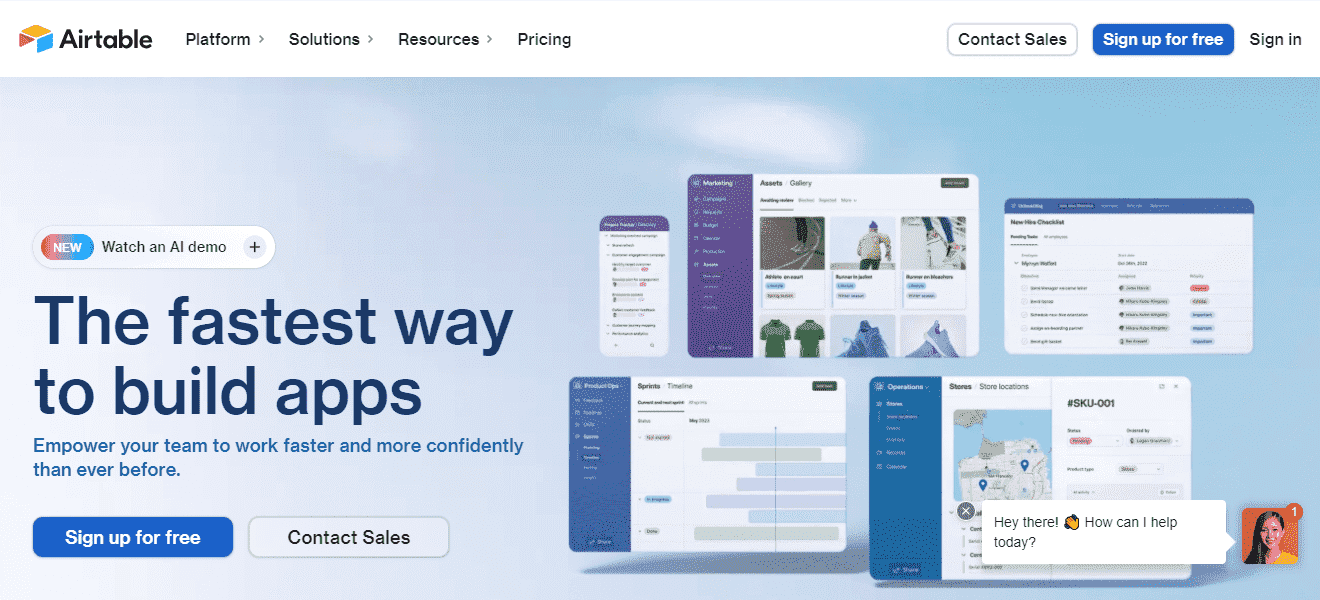
Features:
- Database and Spreadsheet Hybrid: Airtable’s unique interface allows users to organize information into grids, akin to a spreadsheet, or views, similar to a database. This flexibility is beneficial for managing different types of data.
- Task and Project Management: Users can create tasks, assign them to team members, set due dates, and track progress using customizable fields and views. Therefore, it is suitable for managing projects ranging from simple to complex.
- Collaboration Tools: With real-time collaboration features such as comments, mentions, file attachments, and activity tracking, Airtable enables team members to work together seamlessly on projects and tasks.
- Customizable Templates: The platform offers pre-built templates for various use cases, including project tracking, event planning, and content calendars. As a result, teams can quickly get started and tailor workflows to meet their specific needs.
- Integration Capabilities: Airtable integrates with a broad range of apps and services, such as Slack, Google Calendar, and Zapier. This integration capability facilitates workflow automation and data synchronization across platforms.
- Mobile Accessibility: Accessible via mobile apps for iOS and Android, Airtable allows users to manage tasks, collaborate with team members, and track project updates on the go.
Pros:
- Flexibility: Users have the ability to design custom workflows, views, and fields to manage projects and data according to their unique needs.
- User-Friendly Interface: The intuitive drag-and-drop interface simplifies the process of organizing, updating, and visualizing data without requiring extensive technical knowledge.
- Scalability: Thanks to its customizable features and scalable infrastructure, Airtable is suitable for teams of all sizes, from small startups to large enterprises.
Cons:
- Complexity in Setup: Although the platform is easy to use, setting up complex workflows and integrations may necessitate initial planning and configuration.
- Cost Considerations: Pricing plans can vary based on the number of users and features required, which might make it expensive for larger teams or those needing advanced features.
Best Option:
Despite Airtable’s strengths, Lylli LaunchTools is a superior choice. Lylli LaunchTools offers features that are straightforward to understand and use, and all features are available to customers at any plan level.
Get started with a 30-day free trial of Lylli LaunchTools today, with no credit card needed and no hassle!
Best Project Planning Software for Agile Software Development Teams
13. Jira
Jira, developed by Atlassian, is a robust project management and issue-tracking software designed to assist teams in planning, tracking, and managing agile projects effectively. It is widely adopted across various industries, from software development to marketing, due to its customizable workflows and extensive integration capabilities.
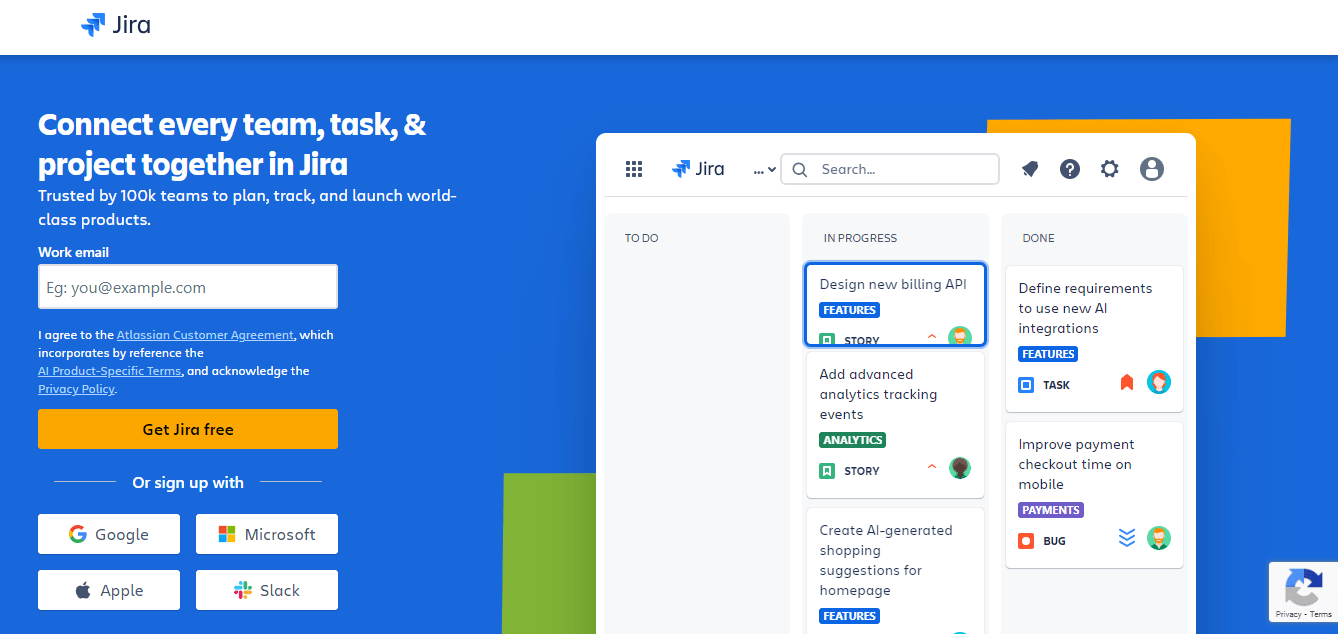
Features:
- Agile Project Management: Jira supports agile methodologies such as Scrum and Kanban. Consequently, teams can plan sprints, create user stories, prioritize tasks, and track progress on customizable boards.
- Issue Tracking: The software allows teams to capture, prioritize, and resolve issues or bugs efficiently. Issues can be categorized, assigned to team members, and monitored through various stages of resolution.
- Customizable Workflows: Jira provides flexibility in defining workflows tailored to specific project needs. As a result, custom fields, statuses, and transitions can be configured to reflect team processes and project stages.
- Reporting and Dashboards: It offers powerful reporting capabilities with built-in dashboards and customizable reports. This enables teams to gain insights into project progress, team performance, and workload distribution.
- Integration Capabilities: Jira integrates seamlessly with a wide range of tools and services, including Confluence (Atlassian’s collaboration tool), Bitbucket (version control system), and hundreds of other third-party apps via the Atlassian Marketplace.
- Automation: Automation rules can be set up to streamline repetitive tasks, trigger actions based on predefined conditions, and improve overall workflow efficiency.
Pros:
- Scalability: Jira is suitable for teams of all sizes, from small startups to large enterprises, due to its flexibility and scalability.
- Agile Support: Designed specifically for agile project management, Jira is ideal for teams practicing iterative and incremental development.
- Extensive Integration: Integration with a wide array of tools and services enhances its functionality and utility across different workflows.
Cons:
- Complexity: Setting up and configuring Jira to meet specific project needs may require technical expertise and initial planning.
- Learning Curve: New users, particularly those unfamiliar with agile methodologies, may face a learning curve in understanding its features and functionalities.
Best Option:
Lylli LaunchTools stands out as a better choice compared to Jira. With Lylli LaunchTools, you gain direct access to the founder, which facilitates personalized training through weekly Zoom support calls and onboarding sessions.
Get started with a 30-day free trial of Lylli LaunchTools today, with no credit card needed and no hassle!


