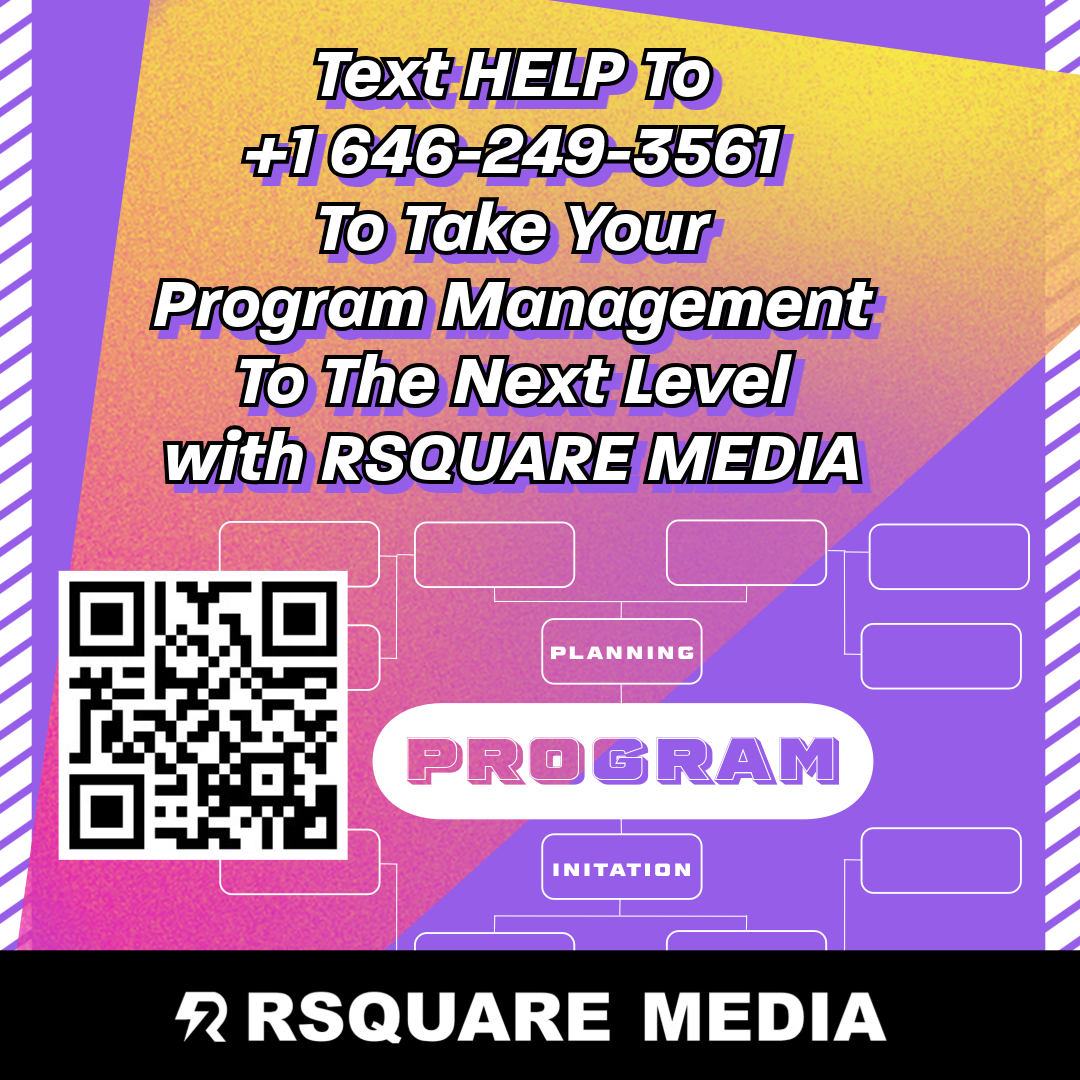Project management is a crucial aspect of any business, ensuring that tasks are completed efficiently, on time, and within budget. With the rise of digital technology, project management software has become an indispensable tool for businesses of all sizes. This comprehensive guide will explore various project management tools, including project planning tools, Kanban software, Agile project management tools, and Gantt chart software. We’ll also include client testimonials to give you a real-world perspective on how these tools can transform your business operations. And at the end, we’ll provide a call to action for a free consultation with Rsquare Media to help you choose the best project management solution for your needs.
Table of Contents
- Introduction to Project Management Software
- Benefits of Using Project Management Software
- Project Planning Tools
- Microsoft Project
- Asana
- Trello
- Kanban Software
- Trello
- Kanbanize
- Monday.com
- Agile Project Management Tools
- Jira
- Scrumwise
- VersionOne
- Gantt Chart Software
- Smartsheet
- GanttPRO
- TeamGantt
- Real-world Testimonials
- Conclusion
- Call to Action
1. Introduction to Project Management Software
Project management software is designed to help project managers and teams organize, manage, and execute projects. These tools offer features such as task assignment, progress tracking, resource allocation, and collaboration, making it easier to manage complex projects. By using project management software, businesses can improve efficiency, enhance communication, and ensure that projects are completed on time and within budget.

2. Benefits of Using Project Management Software
Implementing project management software in your business operations offers numerous benefits:
Enhanced Collaboration
Project management tools facilitate better communication and collaboration among team members. Features such as file sharing, real-time updates, and centralized information repositories ensure that everyone is on the same page, reducing misunderstandings and improving teamwork.
Improved Task Management
With project management software, you can assign tasks, set deadlines, and track progress easily. This helps in ensuring that all tasks are completed on time and that any delays are identified and addressed promptly.
Resource Optimization
Effective resource management is crucial for project success. Project management tools allow you to allocate resources efficiently, ensuring that your team has the necessary tools and support to complete their tasks.
Real-time Reporting and Analytics
Many project management tools offer real-time reporting and analytics features. This allows project managers to monitor progress, identify bottlenecks, and make informed decisions to keep projects on track.
Scalability
Project management software is scalable, meaning it can grow with your business. Whether you are managing a small team or overseeing multiple large projects, these tools can be customized to meet your needs.
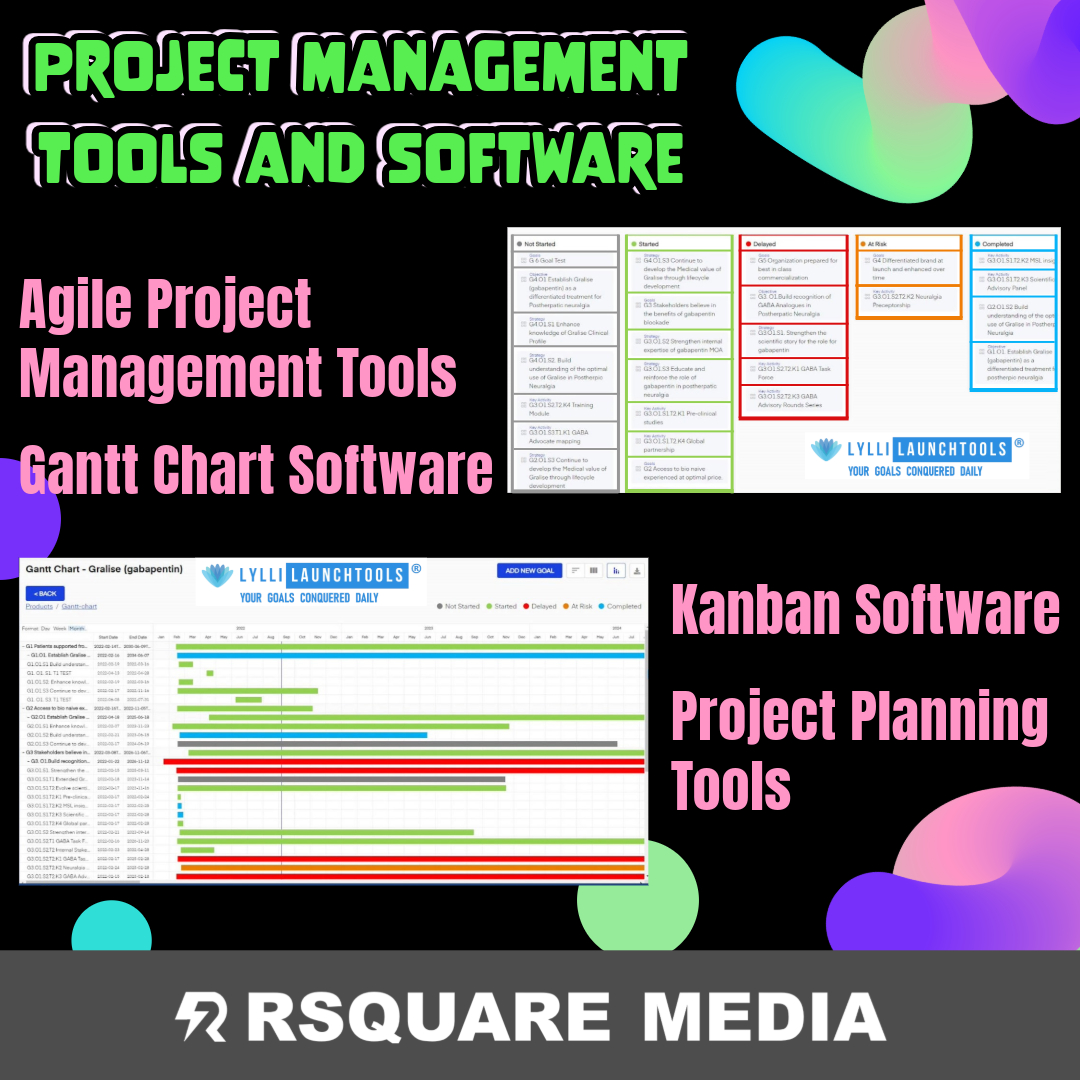
3. Project Planning Tools
Project planning tools are essential for outlining the steps and resources needed to complete a project. These tools help in defining project goals, identifying tasks, setting deadlines, and allocating resources. Here are some popular project planning tools:
Microsoft Project
Microsoft Project is one of the most widely used project planning tools. It offers a range of features, including Gantt charts, resource management, and task scheduling. Its integration with other Microsoft Office tools makes it a popular choice for businesses. For more information, visit the Microsoft Project website.
Asana
Asana is a user-friendly project planning tool that allows teams to organize tasks, set priorities, and track progress. It offers features such as project timelines, task dependencies, and workload management. You can learn more about Asana here.
Trello
Trello uses a card-based system to help teams plan and organize projects. It’s highly visual and easy to use, making it a popular choice for teams that prefer a more flexible approach to project planning. Find out more about Trello here.
4. Kanban Software
Kanban software is based on the Kanban methodology, which focuses on visualizing work, limiting work in progress, and improving efficiency. Here are some top Kanban software tools:
Trello
As mentioned earlier, Trello is a versatile tool that also excels as Kanban software. Its board and card system allows teams to visualize tasks and workflows easily. Learn more about using Trello for Kanban here.
Kanbanize
Kanbanize is specifically designed for Kanban project management. It offers features such as advanced analytics, automated workflows, and real-time updates, making it ideal for teams looking to optimize their processes. Visit the Kanbanize website for more information.
Monday.com
Monday.com provides customizable Kanban boards that help teams visualize their workflows. It also offers integrations with other tools, making it a flexible solution for project management. Explore Monday.com here.
5. Agile Project Management Tools
Agile project management tools are designed to support the Agile methodology, which emphasizes iterative development, collaboration, and flexibility. Here are some top Agile project management tools:
Jira
Jira is a leading Agile project management tool used by software development teams. It offers features such as sprint planning, backlog management, and real-time reporting, making it ideal for Agile teams. Learn more about Jira here.
Scrumwise
Scrumwise is a simple yet powerful Agile project management tool. It supports Scrum methodology and offers features like sprint planning, task boards, and progress tracking. Discover more about Scrumwise here.
VersionOne
VersionOne is an enterprise-level Agile project management tool that supports multiple Agile methodologies, including Scrum, Kanban, and Lean. It offers robust features for planning, tracking, and reporting. Visit the VersionOne website for more information.
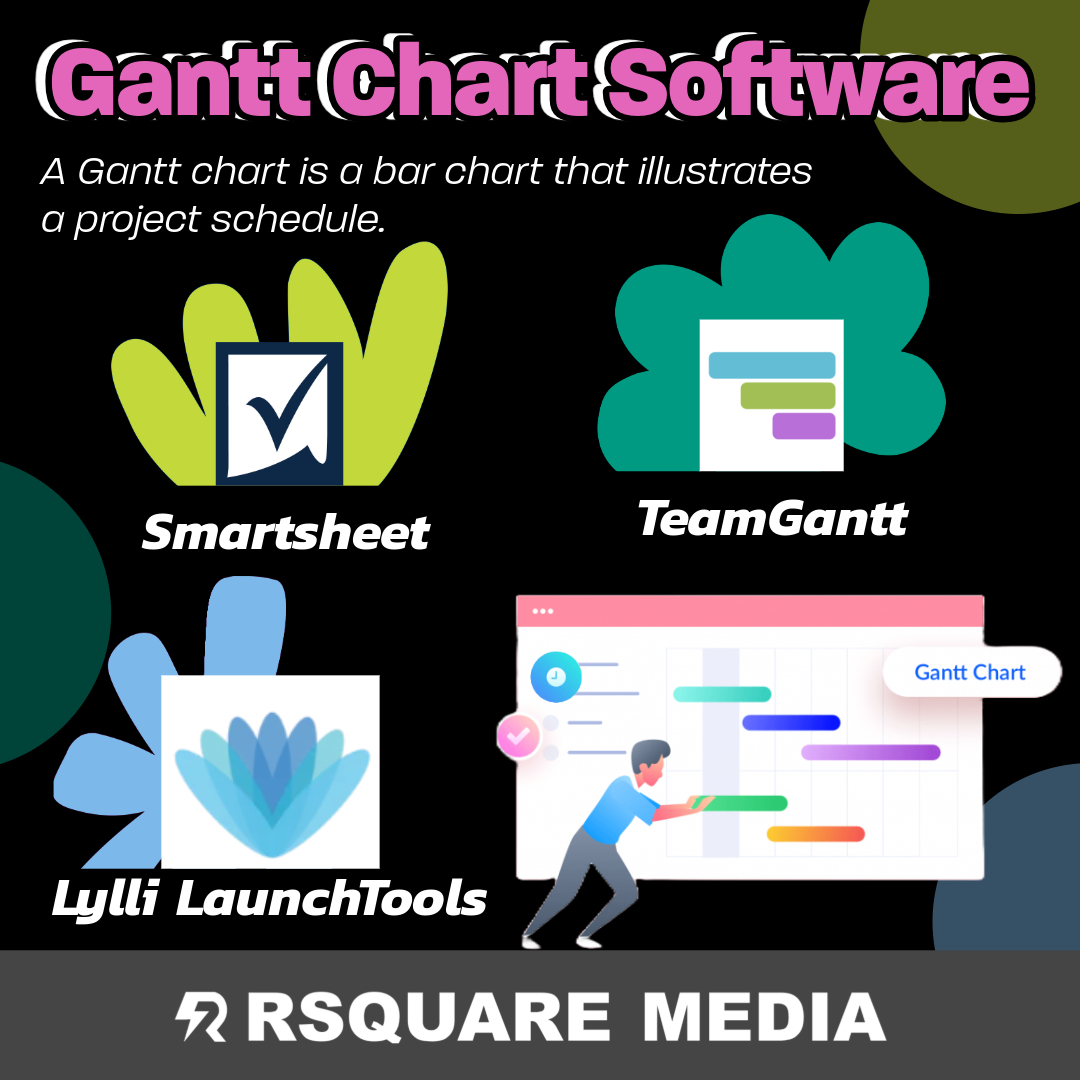
6. Gantt Chart Software
Gantt charts are essential for visualizing project schedules and tracking progress. Here are some top Gantt chart software tools:
Smartsheet
Smartsheet is a versatile project management tool that offers Gantt chart functionality. It allows teams to create detailed project plans, set dependencies, and track progress. Find out more about Smartsheet here.
GanttPRO
GanttPRO is a dedicated Gantt chart software that makes it easy to create and manage project schedules. It offers features such as task dependencies, resource management, and collaboration. Learn more about GanttPRO here.
TeamGantt
TeamGantt is an intuitive Gantt chart software that allows teams to create and manage project timelines. It offers drag-and-drop functionality, collaboration features, and real-time updates. Explore TeamGantt here.
7. Real-world Testimonials
To give you a better understanding of how these project management tools can benefit your business, here are some testimonials from real clients:
Testimonial 1: Microsoft Project
“Using Microsoft Project has transformed the way we manage our projects. The Gantt chart feature allows us to visualize our project timelines, and the resource management tools help us allocate our resources more effectively. It’s an essential tool for our project management needs.” – Sarah K., Project Manager at Tech Solutions Inc.
Testimonial 2: Asana
“Asana has been a game-changer for our team. The ability to organize tasks, set priorities, and track progress has improved our efficiency and collaboration. We’ve seen a significant improvement in our project completion rates since we started using Asana.” – John D., Team Lead at Creative Minds Agency
Testimonial 3: Trello
“Trello’s visual approach to project management is exactly what we needed. The card-based system allows us to easily track tasks and progress, and the flexibility of the tool makes it easy to adapt to our changing needs. We highly recommend Trello to any team looking for a simple yet effective project management tool.” – Emily R., Operations Manager at GreenTech Solutions
Testimonial 4: Jira
“Jira is the best Agile project management tool we’ve used. It offers all the features we need for sprint planning, backlog management, and real-time reporting. Our development team’s productivity has increased significantly since we started using Jira.” – Michael B., Software Development Manager at Innovatech
Testimonial 5: Smartsheet
“Smartsheet’s Gantt chart functionality has made it easy for us to create detailed project plans and track our progress. The collaboration features allow our team to work together seamlessly, and the real-time updates ensure that everyone is on the same page. It’s an invaluable tool for our project management needs.” – Lisa M., Project Coordinator at BuildRight Construction
Project management software and tools are essential for businesses looking to improve efficiency, enhance collaboration, and ensure successful project completion. Whether you’re looking for project planning tools, Kanban software, Agile project management tools, or Gantt chart software, there’s a solution out there to meet your needs. By leveraging these tools, you can streamline your project management processes and achieve better results.
If you’re ready to take your project management to the next level, contact Rsquare Media for a free consultation. Our team of experts can help you choose the best project management solution for your business, ensuring that you have the tools you need to succeed. Don’t wait – schedule your free consultation today and see how Rsquare Media can transform your project management processes.