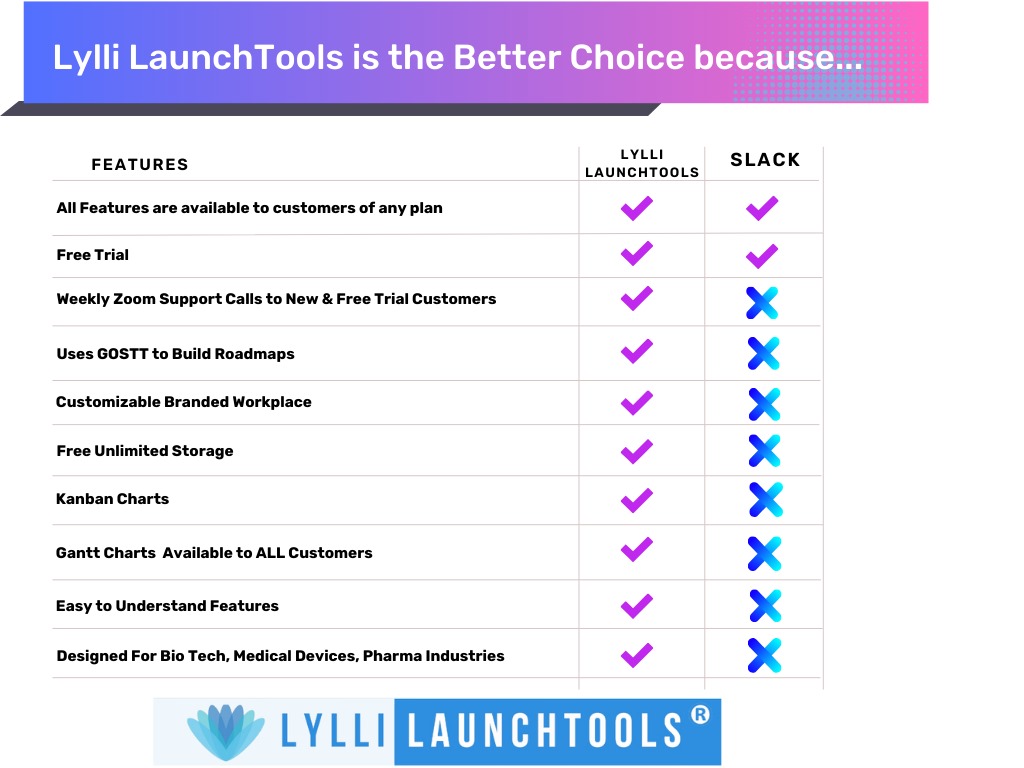In the fast-paced and highly competitive work environment of 2024, efficiently managing tasks and projects is more than a luxury—it’s a necessity. The best task management apps available today can significantly boost productivity, enhance team collaboration, and streamline workflows, empowering teams to meet deadlines and accelerate project completion with precision. From tracking task statuses in real-time to ensuring seamless communication among team members, these tools have become essential components of modern project management.
Whether you’re navigating complex timelines, coordinating with remote teams, or requiring immediate updates, task management apps provide a comprehensive solution. These platforms enable users to assign tasks, prioritize workloads, monitor progress, and communicate directly with collaborators, ensuring that everyone stays aligned on projects—regardless of location or time zone.
In this comprehensive guide, we’ll explore the top task management apps of 2024, examining their unique features, benefits, and potential drawbacks. From versatile tools that cater to a variety of industries to specialized solutions tailored for specific needs, each app brings distinct strengths to the table.
As businesses across sectors strive to maintain agility and adapt to the evolving demands of today’s work landscape, selecting the right task management app is crucial. Join us as we delve into the world of task management tools and discover which options might be the perfect fit for your team’s needs this year.
Why You Need a Task Assignment App
In today’s fast-paced, dynamic work environments, keeping track of tasks, deadlines, and responsibilities is a monumental challenge without the right tools. Task assignment apps have become an indispensable asset for teams across industries, ensuring that projects move forward efficiently while saving time and improving workflows. Whether you’re managing small teams or large-scale, multi-department projects, these apps offer a centralized platform that enhances organization, accountability, and communication.
Time Savings and Workflow Optimization
One of the most immediate benefits of a task assignment app is the significant time savings. By providing clear task assignments and priority settings, these apps eliminate the back-and-forth of manual task management. Instead of sifting through emails, spreadsheets, or trying to remember who is responsible for what, teams have instant access to the information they need. Real-time task updates and notifications ensure that no one is left out of the loop, reducing bottlenecks and allowing teams to focus on what matters—completing tasks on time.
Additionally, many task assignment apps offer features like workflow automation, recurring task scheduling, and the ability to assign subtasks. These features help break down larger projects into manageable steps, ensuring that teams maintain momentum while adhering to deadlines.
Enhanced Collaboration and Accountability
With remote work and distributed teams becoming more common, clear communication is more important than ever. Task assignment apps enable team members to collaborate in real-time, regardless of their location. They can message each other, share files, and update the status of their tasks within a single platform, eliminating the need for scattered communication across various tools.
This centralization not only boosts collaboration but also ensures accountability. Each task is assigned to a specific team member, with clear deadlines and expectations. Progress can be monitored by team leads or project managers, reducing the likelihood of tasks slipping through the cracks. This increased transparency leads to better project tracking and ensures that everyone is aligned with the overall goals.
Improved Decision-Making and Reporting
Another advantage of task assignment apps is the data they provide for decision-making. With all tasks and progress updates in one place, managers and stakeholders can generate reports to assess project performance, identify bottlenecks, and make data-driven decisions. Many task assignment apps offer built-in analytics tools that provide insights into team productivity, project timelines, and workload distribution, helping businesses optimize their operations.
For industries with tight regulations like life sciences and pharmaceuticals, having a robust reporting feature is essential. Apps like Lylli LaunchTools® provide real-time reporting and dashboards, making it easier to generate the necessary documentation for audits, compliance, and performance reviews.
Scalability and Customization
Lastly, task assignment apps grow with your business. As teams expand, projects increase in complexity, and deadlines become tighter, these tools offer scalability. Customization options allow businesses to tailor the app’s features to their specific needs, whether it’s integrating with other tools or automating repetitive tasks. This flexibility ensures that the app remains relevant and useful, regardless of your team’s size or the scope of your projects.
Best Task Assignment Apps in 2024
Lylli LaunchTools®: A Clear Leader in Task Assignment

Lylli LaunchTools® isn’t just another task assignment app—it’s a comprehensive solution for managing pharmaceutical, life sciences, and medical device product launches. Unlike competitors that offer only basic task management, Lylli LaunchTools® excels by leveraging a unique, structured approach through the GOSTT framework (Goals, Objectives, Strategies, Tactics, and Tasks). This framework ensures that every project is broken down into clear, actionable steps, allowing teams to align their day-to-day tasks with larger organizational goals.
The GOSTT structure is particularly useful for complex, industry-specific projects such as those in the pharmaceutical and life sciences sectors, where product launches require meticulous planning and strict adherence to regulatory standards. With Lylli LaunchTools®, teams can map tasks from the highest level of business objectives (like product goals) down to granular activities (such as compliance checks and marketing tactics), ensuring every stakeholder knows their role and the project’s status at every stage.
This ability to cascade tasks through the GOSTT hierarchy ensures no piece of work is disconnected from the larger picture, helping teams stay focused and aligned even in fast-moving, highly regulated environments. For example, if a pharmaceutical company is preparing for a new product launch, Lylli LaunchTools® allows users to set top-level goals, such as regulatory approval, and then break these down into specific objectives, strategies, and the tactical tasks necessary to achieve them. Each task is linked to a broader strategy, providing visibility and context, unlike traditional task managers that focus solely on individual tasks.
Understanding the GOSTT Framework in Lylli LaunchTools®
With Lylli LaunchTools®, the GOSTT framework (as shown below) serves as the backbone for efficient task management:
- Goals – The broad outcomes the organization seeks to achieve, such as launching a new product.
- Objectives – Specific, measurable steps that contribute to achieving the goals.
- Strategies – The approaches and methods used to accomplish the objectives.
- Tactics – Detailed actions or initiatives to execute strategies.
- Tasks – The granular, actionable items assigned to individuals or teams that support the tactics.
This structured approach keeps all team members aligned, ensuring that every task has a purpose and is contributing toward the overarching goal.

By using this framework, Lylli LaunchTools® ensures that tasks aren’t simply tracked—they’re strategically aligned with every level of the organization’s mission. This is essential for industries that require strict adherence to timelines, regulatory requirements, and cross-functional coordination, making Lylli LaunchTools® the go-to choice for businesses in the pharmaceutical, life sciences, and medical device sectors.
Why Lylli LaunchTools® Stands Out
- Industry-Specific Focus: Unlike general project management tools, Lylli LaunchTools® is uniquely tailored for the pharmaceutical, life sciences, and medical device industries. This specialized focus means that it addresses the specific challenges and regulatory requirements these sectors face, providing users with tools and features that are relevant and beneficial to their particular needs.
- Complete Goal Mapping: Lylli LaunchTools® empowers teams to strategically align their daily tasks with larger business objectives. This is a distinctive feature that sets it apart from other popular platforms like Asana, Trello, or Monday.com. By allowing users to map tasks directly to higher-level strategic goals, Lylli fosters a more purposeful approach to project management, ensuring that every team member understands how their work contributes to the organization’s vision and success.
- Feature Equity: One of the most compelling aspects of Lylli is its commitment to feature equity. All users, regardless of their subscription plan, have access to a comprehensive suite of tools, including Gantt charts, branded workspaces, and more. This ensures that organizations of all sizes can leverage powerful project management capabilities without facing limitations based on their budget, promoting inclusivity and accessibility across teams.
Real-Time Collaboration & Automation
Lylli LaunchTools® enhances team productivity through real-time updates, which facilitate instant notifications and collaborative editing capabilities. This functionality guarantees that every team member stays informed about changes and developments, promoting seamless communication and collaboration across the board. Additionally, the platform is equipped with AI-powered automation that intelligently analyzes historical performance data and forecasts future workloads. This predictive capability enables teams to make informed decisions regarding task assignments and resource allocation, streamlining project execution and optimizing overall efficiency.
Advanced Visual Tools
With an emphasis on clarity and usability, Lylli LaunchTools® incorporates advanced visual management tools such as Gantt charts and workload heatmaps. These visual aids are accessible to all users, breaking the trend where many competitors reserve such features for their higher-priced plans. Gantt charts provide a clear visual timeline of project tasks, while workload heatmaps allow teams to quickly identify how tasks are distributed among team members. This visual insight helps in optimizing workloads and effectively preventing bottlenecks, ensuring that projects progress smoothly and on schedule.
Utilizing Task Assignment Software
Lylli LaunchTools® goes beyond mere task tracking to provide a holistic framework that links every task to strategic business goals. While competing applications often prioritize task-level organization, Lylli focuses on aligning individual actions with the broader objectives of the organization. This approach not only enhances task management but also fosters accountability and alignment within teams. By ensuring that every action is strategically relevant, Lylli positions itself as a robust solution for efficient product launches and overall project success.
If you’re ready to experience the benefits of strategic task management for yourself, claim your 30 Day Free Trial.
Learn More about our capabilities here.
Schedule a session for Premium Onboarding clicking here.
Wrike

Wrike is a powerful project management tool known for its comprehensive set of features designed to support teams of all sizes. It offers robust work management capabilities, allowing users to create and manage tasks, sub-tasks, projects, and folders with ease. One of Wrike’s standout features is its flexible project views, including list, board, table, and Gantt chart views. The Gantt chart is especially useful for mapping out dynamic project timelines and managing task dependencies, making it easier to adjust schedules as work progresses.
Collaboration within Wrike is seamless, with real-time communication capabilities such as task comments, file attachments, and @mentions. Wrike also integrates with a wide range of third-party tools like Slack, Microsoft Teams, and Salesforce, making it a strong option for teams that need to consolidate their workflows across different platforms. Additionally, Wrike excels in automation, offering features like custom workflows, task automation, and approval systems to streamline work and reduce manual effort.
However, Wrike’s advanced features—such as detailed time tracking, workload management, and custom workflows—are available only in higher-tier pricing plans. This can be a limitation for smaller teams with limited budgets. Another challenge is Wrike’s steep learning curve, as the extensive feature set can be overwhelming for new users, requiring more time to master.
Pros:
- Robust work management capabilities with task, sub-task, project, and folder creation.
- Flexible project views (list, board, table, Gantt chart) for different work styles.
- Gantt chart for managing task dependencies and adjusting timelines.
- Seamless real-time collaboration through comments, attachments, and @mentions.
- Wide range of third-party integrations (Slack, Microsoft Teams, Salesforce).
- Strong automation features, including custom workflows and approval systems.
Cons:
- Advanced features like detailed time tracking and workload management are locked behind higher-tier pricing plans.
- Steep learning curve due to the extensive feature set, which may take time to master for new users.
- Smaller teams with limited budgets may find some useful features inaccessible without upgrading.
Lylli LaunchTools® outperforms Wrike for teams in regulated industries like pharmaceuticals, life sciences, and medical devices due to its industry-specific design and strategic project management capabilities. While Wrike is a versatile, general-purpose tool with broad customization, it lacks the specialized features required for compliance-driven projects. Lylli’s GOSTT framework ensures tasks align with business goals, making it ideal for complex product launches, whereas Wrike’s focus remains on task management without the same level of strategic integration. Additionally, Lylli offers “feature equity,” granting access to premium tools for all users, unlike Wrike, which reserves advanced features for higher-priced plans.
Key Points:
- Lylli’s GOSTT framework ensures tasks align with strategic business goals.
- Built-in compliance and reporting features cater to highly regulated industries.
- Feature equity gives all users access to premium tools like Gantt charts.
- Wrike is versatile but lacks the industry-specific focus and compliance tools offered by Lylli.
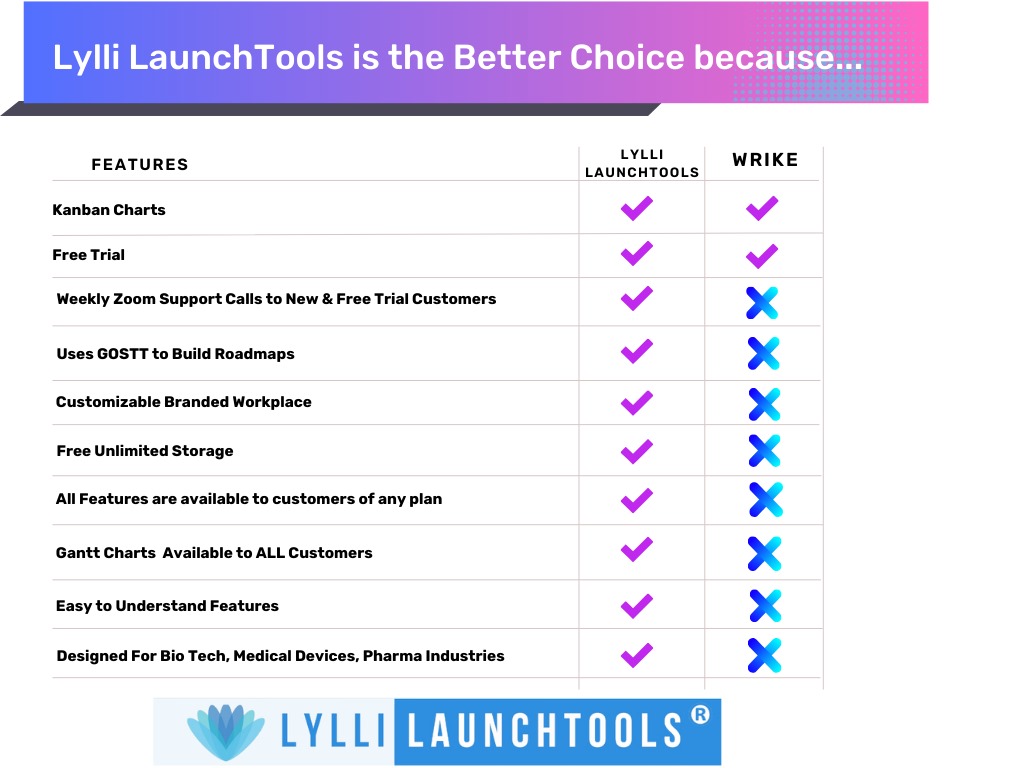
If you’re ready to experience the benefits of strategic task management for yourself, claim your 30 Day Free Trial.
Learn More about our capabilities here.
Schedule a session for Premium Onboarding clicking here.
Asana

Asana is widely recognized for its intuitive interface and powerful project-tracking capabilities, making it a popular choice for teams of all sizes. One of Asana’s standout features is the ability to create and manage tasks, projects, and sub-tasks with ease, allowing users to track work progress in real time. This flexibility helps teams organize their work effectively and stay on top of deadlines.
Asana offers a variety of project views, including list, board, calendar, and timeline views. These options give teams the flexibility to visualize their work in the format that best suits their preferences and needs. The timeline view, in particular, acts as a Gantt chart, allowing users to map out project plans and dynamically adjust timelines as work progresses. This feature is especially helpful for managing task dependencies, where one task must be completed before another can begin.
However, it’s worth noting that access to the Timeline and Gantt chart features is limited to certain pricing tiers. Smaller teams or those on a budget may find themselves needing to upgrade to a higher-tier plan to access these advanced functionalities.
Collaboration is another area where Asana excels. The platform enables seamless communication within tasks—users can leave comments, upload attachments, and tag teammates for updates and discussions. This makes it easier for teams to stay aligned without needing to switch between multiple tools. Additionally, Asana integrates with a wide range of third-party applications, such as Slack, Microsoft Teams, and Google Workspace, which allows teams to consolidate their workflows and improve efficiency across platforms.
For teams focused on productivity, Asana includes automation features like task assignment rules, deadline reminders, and recurring tasks. These automation tools help reduce manual overhead and streamline project management processes. This is particularly useful for repetitive tasks, as it helps free up time for more strategic work.
While Asana excels at task management and project tracking, it has limitations when it comes to deeper goal mapping and strategic planning. Areas like defining objectives, strategies, and key activities are not as fully developed as in some other tools. Furthermore, advanced features like workload management and detailed reporting are only available on higher-tier plans, which can limit access for smaller teams or businesses working with tight budgets.
Pros:
- Intuitive interface that makes task and project management easy for users of all experience levels.
- Multiple project views (list, board, calendar, and timeline) to accommodate different team preferences.
- Timeline feature acts as a Gantt chart, helping users visualize project plans and manage task dependencies.
- Real-time task tracking, enabling teams to monitor work progress easily.
- Seamless collaboration within tasks through comments, attachments, and teammate tagging.
- Wide range of third-party integrations (Slack, Microsoft Teams, Google Workspace) for more streamlined workflows.
- Automation features like task assignment rules, deadline reminders, and recurring tasks to improve efficiency.
- Highly customizable, allowing users to tailor projects and workflows to their team’s specific needs.
Cons:
- Limited support for goal mapping and strategic planning compared to other tools that focus more heavily on objectives and key results (OKRs).
- Timeline and Gantt chart features are only available on higher-tier plans, which may be restrictive for smaller teams or those on a budget.
- Advanced features like workload management and detailed reporting are also limited to premium pricing tiers.
- Some advanced features require upgrades, which may pose financial constraints for smaller organizations looking to fully utilize the platform.
Lylli LaunchTools® and Asana are both strong project management platforms, but Lylli stands out for teams in regulated industries like pharmaceuticals and life sciences, thanks to its structured, strategic approach. Asana is versatile and easy to use, with flexible project views like lists, kanban boards, and calendars, making it a great option for general task management across a variety of industries. However, Asana’s focus on task organization falls short for teams that need advanced goal mapping and regulatory alignment. Lylli LaunchTools®, with its GOSTT framework (Goals, Objectives, Strategies, Tactics, and Tasks), is designed to ensure that every task aligns with broader business objectives, making it particularly suited for complex, compliance-driven projects. Additionally, Lylli offers premium features to all users, while Asana restricts some advanced tools to higher-tier plans.
Key Points:
- Lylli’s GOSTT framework ensures strategic alignment with business goals.
- Built specifically for regulated industries with compliance and reporting features.
- Lylli’s premium tools, like Gantt charts, are available to all users, unlike Asana’s tiered pricing.
- Asana excels in flexibility for general task management but lacks Lylli’s structured approach for complex, regulated projects.

If you’re ready to experience the benefits of strategic task management for yourself, claim your 30 Day Free Trial.
Learn More about our capabilities here.
Schedule a session for Premium Onboarding clicking here.
Trello

Trello is known for its user-friendly, card-based system, which allows teams to track tasks in an intuitive and visual way. The platform is built around a kanban board structure, where users can organize tasks into lists such as “To Do,” “In Progress,” and “Completed.” This simplicity makes Trello an ideal choice for smaller teams or individuals who need a straightforward task management tool without the complexity that comes with more feature-heavy platforms. Its ease of use is one of its greatest strengths, enabling quick setup and task tracking with minimal learning curve.
Trello supports a range of useful features that enhance collaboration and task organization. Users can add attachments, labels, due dates, and comments directly to cards, making task collaboration easy and transparent. The platform also allows teams to assign tasks to specific members, add checklists to break down larger tasks, and seamlessly move cards between lists as work progresses. Additionally, Trello offers strong integration capabilities with popular tools such as Slack, Google Drive, and Microsoft Teams, which help teams streamline their workflows across multiple platforms.
However, Trello does have some limitations when it comes to customization and advanced task mapping. While its card-and-board structure is simple and effective for basic task management, it lacks the depth found in more advanced project management tools. Although users can enhance Trello’s functionality with power-ups like calendar views, timelines, and voting systems, these features remain somewhat limited. More advanced features, like automation, are only accessible through paid upgrades, which can be a drawback for teams managing larger or more complex projects.
Trello’s greatest strength lies in its simplicity and ease of use, making it a popular choice for teams that need a lightweight, visual task management tool. However, for teams that require more advanced project tracking or deeper task mapping, other tools may be better suited to their needs.
Pros:
- User-friendly interface with an intuitive card-based, kanban-style task tracking system.
- Ideal for small teams or individuals looking for a straightforward project management tool.
- Easy collaboration with features like attachments, labels, due dates, comments, and checklists within each card.
- Seamless task assignment to team members and smooth movement of tasks between lists.
- Wide range of integrations with third-party tools (Slack, Google Drive, Microsoft Teams).
- Quick setup with a minimal learning curve, making it easy for teams to start managing tasks immediately.
Cons:
- Limited customization options compared to more robust project management tools.
- Board and card structure may not be sufficient for teams with more complex project tracking needs.
- Advanced features like enhanced automation and custom workflows require paid upgrades.
- Power-ups (e.g., timeline views, calendar views) offer added functionality but are restricted in the free version.
- Not ideal for larger teams or those managing complex projects that require more detailed task mapping and reporting features.
Lylli LaunchTools® and Trello offer different project management solutions, with Lylli standing out for teams in regulated industries, while Trello excels at visual task tracking for general use. Trello’s kanban board system is simple and user-friendly, making it ideal for small teams or individuals managing basic tasks. Its card-based layout allows for easy organization, but it lacks the advanced features necessary for complex projects or strategic goal alignment. Lylli LaunchTools®, designed for pharmaceutical and life sciences industries, provides a structured GOSTT framework (Goals, Objectives, Strategies, Tactics, and Tasks) to ensure tasks align with larger business goals. This makes Lylli more suited for managing complex, compliance-driven projects, while Trello focuses on lightweight, visual task management.
Key Points:
- Lylli’s GOSTT framework offers structured alignment with business objectives.
- Lylli is tailored for regulated industries, ensuring compliance and meticulous project planning.
- Feature equity gives all Lylli users access to advanced tools like Gantt charts, unlike Trello’s paid upgrades for automation and power-ups.
- Trello is a simple, visual tool perfect for basic task tracking but lacks the depth for managing complex, regulated projects.
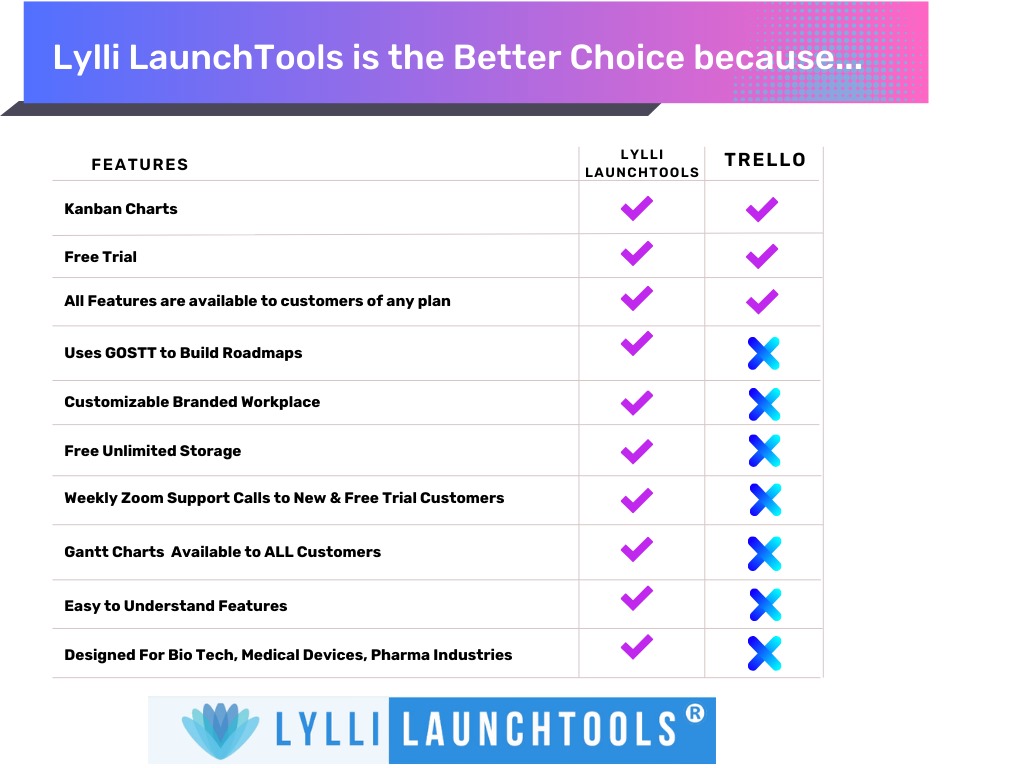
If you’re ready to experience the benefits of strategic task management for yourself, claim your 30 Day Free Trial.
Learn More about our capabilities here.
Schedule a session for Premium Onboarding clicking here.
Monday.com

Monday.com is a highly customizable project management tool that supports a wide range of workflows, making it suitable for teams across various industries and sizes. Its primary strength lies in its flexibility, enabling users to create and adapt workflows with customizable templates, automation, and multiple view options. Teams can choose from kanban boards, calendars, timelines, and Gantt charts, providing a visual format that best fits their specific needs. This adaptability makes Monday.com an excellent choice for teams managing diverse types of projects, such as marketing campaigns, product development, or HR initiatives.
Users can set up boards to track tasks, assign team members, manage deadlines, and monitor project progress with ease. Monday.com also integrates with a wide array of third-party tools like Slack, Google Workspace, Zoom, and many others, making communication and collaboration seamless across platforms. Additionally, Monday.com provides robust reporting capabilities, allowing teams to generate custom reports and track project performance metrics. This helps improve decision-making and accountability by providing a clear view of project progress.
While Monday.com excels at workflow customization, automation, and team collaboration, there are certain areas where it may not fully meet the needs of some businesses. For example, while it allows for high-level project tracking, it lacks deep goal-mapping features. This means teams that need to align tasks with specific goals, objectives, or strategies might find it lacking, especially for more complex, industry-specific projects.
Additionally, Monday.com’s advanced features, such as detailed automations and enhanced reporting, are available only on higher-tier plans, which might be a constraint for smaller teams with limited budgets. Despite these limitations, Monday.com remains a powerful solution for teams looking for flexibility, automation, and customization. For businesses with general project management needs, it’s a versatile and scalable tool that can grow with the team.
Pros:
- Highly customizable workflows, including templates, automation, and a wide variety of view options (kanban, calendar, timeline, Gantt charts).
- Versatile project management, allowing teams to handle different types of projects (marketing, product development, HR, etc.).
- Seamless task tracking with features like team member assignments, deadline management, and progress monitoring.
- Extensive third-party integrations with tools like Slack, Google Workspace, and Zoom for streamlined communication.
- Robust reporting features, enabling the generation of custom reports and tracking of project performance metrics.
- Automation options that help reduce manual work and improve workflow efficiency.
Cons:
- Limited goal-mapping capabilities, lacking deeper alignment of tasks with specific goals, objectives, or strategies.
- Advanced features, such as enhanced automation and reporting, are restricted to higher-tier pricing plans.
- May not meet the needs of businesses with highly specialized or complex project management requirements.
- Costs can scale quickly, making it potentially expensive for small teams needing access to premium features.
Lylli LaunchTools® and Monday.com offer different strengths, with Lylli excelling in industry-specific project management for regulated fields, while Monday.com shines in versatile customization for a broad range of industries. Monday.com is highly adaptable, offering customizable workflows, various project views (kanban, Gantt, timelines), and extensive third-party integrations, making it a flexible tool for diverse teams. However, its general-purpose design may not suit the strict regulatory needs of industries like pharmaceuticals and life sciences. Lylli LaunchTools® stands out with its GOSTT framework (Goals, Objectives, Strategies, Tactics, and Tasks), ensuring tasks are aligned with broader business goals and compliance standards. This structured approach makes it ideal for teams managing complex, compliance-driven projects. Unlike Monday.com’s tiered pricing model, Lylli provides feature equity, granting all users access to premium tools like Gantt charts and real-time collaboration.
Key Points:
- Lylli’s GOSTT framework aligns tasks with business objectives and ensures compliance.
- Lylli is tailored for regulated industries, offering advanced tools without pricing restrictions.
- Monday.com is highly customizable with multiple project views and robust integrations, making it versatile for many industries.
- Monday.com’s general approach may lack the specialized structure needed for highly regulated projects, while Lylli focuses on precision and compliance.
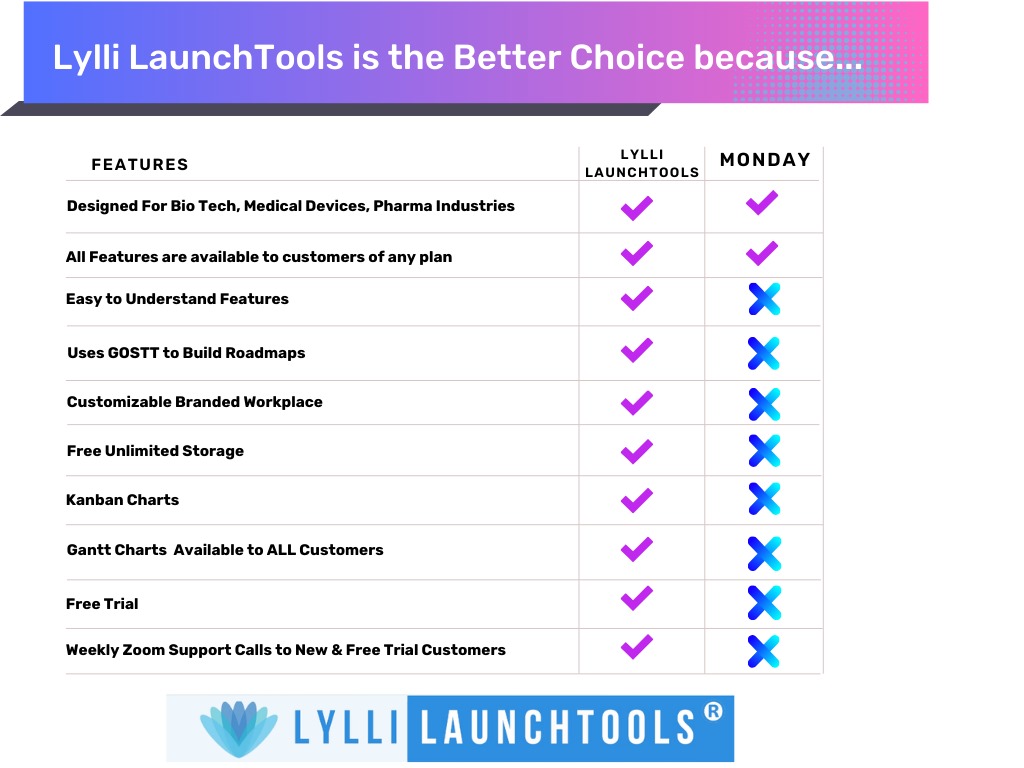
If you’re ready to experience the benefits of strategic task management for yourself, claim your 30 Day Free Trial.
Learn More about our capabilities here.
Schedule a session for Premium Onboarding clicking here.
Slack

Slack is a widely-used communication and collaboration tool designed to streamline conversations and help teams work more efficiently. Its primary strength lies in its real-time messaging capabilities, allowing teams to communicate instantly through channels, direct messages, and group chats. Slack’s intuitive interface and easy-to-use features make it a popular choice for teams of all sizes, from startups to large enterprises. Teams can organize conversations by creating channels dedicated to specific projects, departments, or topics, ensuring that communication remains focused and organized.
One of Slack’s standout features is its ability to integrate with a wide variety of third-party tools, including Google Workspace, Microsoft Teams, Asana, Trello, Zoom, and hundreds of others. These integrations allow teams to centralize their workflows and reduce the need to switch between multiple platforms. Slack also supports file sharing, video calls, and voice messaging, making it a versatile tool for both synchronous and asynchronous communication.
In addition to its communication features, Slack includes powerful search functionality, allowing users to quickly find past messages, files, and conversations. This can be especially useful for keeping track of important discussions or retrieving documents from past projects. Slack also offers automation features like reminders, scheduled messages, and Slack bots that help users streamline repetitive tasks and stay on top of deadlines.
However, while Slack excels as a communication tool, it does have some limitations when it comes to project management and task tracking. The platform is not designed to handle in-depth project planning or task management, and teams often need to use it alongside other tools like Asana or Trello for complete project oversight. Additionally, Slack’s free version has limitations, such as a 90-day message history and limited access to integrations and storage, which may require teams to upgrade to a paid plan to unlock its full potential.
Despite these limitations, Slack remains a top choice for teams looking for a simple, effective way to communicate and collaborate in real time. It’s particularly valuable for remote and distributed teams, offering an easy way to stay connected, regardless of location.
Pros:
- Real-time messaging through channels, direct messages, and group chats for streamlined communication.
- Intuitive interface that is easy to navigate and set up for teams of all sizes.
- Organized communication with channels dedicated to specific projects, departments, or topics.
- Wide range of integrations with third-party tools (Google Workspace, Microsoft Teams, Asana, Trello, Zoom, and more).
- File sharing, voice messaging, and video calls for versatile team collaboration.
- Powerful search functionality for quick retrieval of past messages, files, and discussions.
- Automation features like reminders and Slack bots to streamline workflows and manage repetitive tasks.
Cons:
- Limited project management features, requiring teams to use other tools for task tracking and project planning.
- Free version limitations, such as a 90-day message history and restricted access to integrations and file storage.
- Notification overload can occur in active channels, potentially leading to distraction or missed messages.
- Costs can scale quickly for larger teams that need premium features, such as unlimited message history and advanced security controls.
Lylli LaunchTools® and Slack offer distinct solutions, with Lylli excelling in structured project management and Slack in real-time communication. Slack is designed for seamless team communication, featuring channels, direct messaging, and numerous integrations to enhance collaboration. However, it lacks the strategic project management tools needed to track tasks and align with business objectives. In contrast, Lylli LaunchTools® is built for industries like pharmaceuticals and life sciences, where project structure and compliance are critical. Its GOSTT framework (Goals, Objectives, Strategies, Tactics, and Tasks) ensures tasks align with high-level goals, offering a more structured approach to project execution. While Slack excels at communication, Lylli provides the strategic oversight needed for managing complex, regulated projects.
Key Points:
- Lylli’s GOSTT framework aligns tasks with business goals and ensures compliance.
- Lylli is tailored for regulated industries, providing structured project management and real-time collaboration tools.
- Slack excels at real-time communication with an easy-to-use platform for team interaction.
- Slack lacks advanced project management features, making it more suitable for communication than structured task tracking.
Conclusion
In a landscape crowded with task assignment applications such as Asana, Trello, and Monday.com, Lylli LaunchTools® stands out as a leader by delivering a tailored, industry-specific solution designed explicitly for the pharmaceutical, life sciences, and medical device sectors. Unlike generic platforms, Lylli understands the unique challenges these industries face, from stringent regulatory requirements to complex project timelines. This specialized focus allows Lylli to offer features and functionalities that are not only relevant but also essential for successful project execution.
One of the most significant advantages of Lylli LaunchTools® is its ability to seamlessly connect everyday tasks to higher-level strategic objectives. This alignment is crucial in regulated industries where every action must contribute to overarching business goals. By ensuring that team members can clearly see how their individual contributions affect the organization’s success, Lylli fosters a culture of accountability and purpose. This contrasts sharply with many competing tools, which often prioritize task-level organization without establishing a direct link to strategic initiatives.
Moreover, Lylli LaunchTools® enhances collaboration among team members through features such as real-time updates, instant notifications, and collaborative editing. These capabilities ensure that everyone is on the same page, enabling quick decision-making and reducing the risk of miscommunication. The platform’s AI-powered automation further streamlines workflows by analyzing past performance data to predict future workloads. This foresight allows teams to allocate resources more effectively and manage tasks with increased efficiency, ultimately leading to improved project outcomes.
In addition to its collaborative features, Lylli offers advanced visual tools like Gantt charts and workload heatmaps that provide deep insights into project status and resource allocation. These visual management aids allow teams to identify potential bottlenecks and optimize task distribution, ensuring that projects remain on track and within scope. The accessibility of these tools to all users, regardless of their pricing plan, underscores Lylli’s commitment to providing comprehensive project management capabilities without limitations.
For teams operating in the highly regulated realms of pharmaceuticals, life sciences, and medical devices, Lylli LaunchTools® is not just another project management tool; it is a strategic partner that empowers organizations to optimize task management and navigate the complexities of product launches successfully. By combining industry-specific focus with robust collaboration and visualization features, Lylli positions itself as the clear choice for organizations aiming to enhance productivity, align efforts with business objectives, and achieve sustainable success.

*The image above illustrates a comprehensive comparison between Lylli LaunchTools® and other task assignment applications, highlighting the unique features and advantages that set Lylli apart in the marketplace. By leveraging these insights, teams can make informed decisions about the best tools to support their project management needs.*
If you’re ready to experience the benefits of strategic task management for yourself, claim your 30 Day Free Trial.
Learn More about our capabilities here.
Schedule a session for Premium Onboarding clicking here.